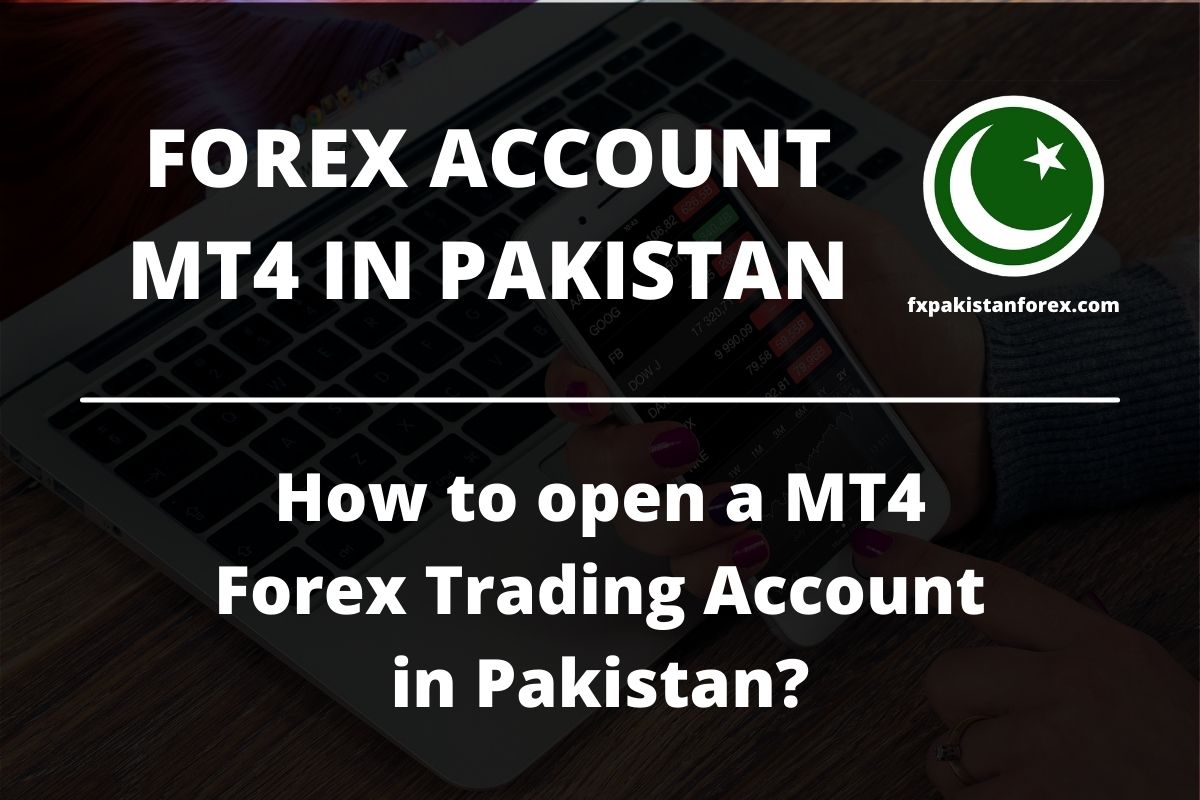MetaTrader 4
MetaTrader 4 shortly named MT4 is a trading platform famous among forex traders. In MT4, you can perform analysis on the financial trends of the market, run trading robots as Expert advisor can automate your trading through MQL scripts. You can also copy deal of other traders and perform advanced trading operations.
This single platform gives you combination of analytical technologies and trading tools that allow traders to implement complex trading strategies. MT4 is excellent platform for the forex traders. You can do trading through MetaTrader in two different ways.
- Web Trading.
- Mobile Trading.
Web Trading
You can use the MetaTrader 4 web platform to start trading from one of your favorite browsers. Furthermore, you can analyze the currency quotes and execute trading operation using the web version as well.
Web Trading Features
- Direct trading with browser.
- Compatible with Windows, Mac and Linux operating systems.
- Account history containing trading operation history.
- Real time pricing quotes in market watch.
- All type of trading orders and MT4 execution modes are available.
- Secure data protection.
- You can access the web platform from any device.
Mobile Trading
MetaTrader 4 provide forex trading anytime and anywhere through their mobile application. Mobile platform work as your daily assistant. You can trade in financial market, access and analyze the trading information through your application by 24 hours a day.
Mobile Trading Advantages
- 24 hours access anytime and anywhere.
- News from financial markets
- Complete control over trading account opened through your broker page.
- Free chat options for communication with other traders.
- All order types and MT4 execution modes are available.
- Bars, Japanese Candlesticks and a broken line charts are available.
Automated trading through MetaTrader 4
Automated trading features is the key feature of MetaTrader 4, which enables trading with scripted automated robots. Robots are helpful in analyzing currency quotes and executing trading operations. Trading robots are available free of charge on Code Base. You can use MQL 4 IDE to develop, test and train your own robots. You can create robots of complexity depending upon your needs.
Trading Systems
MT4 uses MQL4 programming language to automate the trading. MT4 provides three execution types including instant execution. It provides four pending order types. With quick trading function, your one click will send the trading orders from chart. Tick chart helps you determining the entry and exit points.
Technical Analysis
MT4 has 30 built-in technical indicators. It also provides nine timeframes enabling traders to visualize the pricing dynamics in detail. Combine these tools to identify the market trends that will help you to determine the entry and exit points. By using the wide range of analytical capabilities of MT4, you can determine the market trends and the best time to trade.
Security
MetaTrader 4 provides encrypted exchange of data between client terminal and platform services. MT4 also supports the RSA digital signature to ensure the security of your account.
How to Open a Real Account in MetaTrader 4?
MetaQuotes have removed the direct downloading of MT4 from their official website. Therefore, to access the MT4 platform you have to open an account on your broker’s webpage and you can then download the MT4 application.
Open Account on broker page
To set up an account you need to visit the broker web page and clock the sign up button. After that, you have to follow the steps chosen by your broker.
- Provide the information asked by your broker in the relative fields. That is typical personal information like name, address, contact, birthdate to make sure that you are above 18 years old.
- Reads the term and conditions of your broker carefully, and accept them.
- Provide the KYC documents asked by your broker. KYC (know your customer) documents are needed to verify your identity.
After uploading your documents, your sign up request is complete. Your broker will review your documents and will let you know that your application approved or not.
MT4 Trading Platform Access
Your broker will provide you a link, which will lead you to the relevant page from where you can download the MT4 platform depending upon your operating system or device. MT4 is available for Windows, Mac, Linux, android and IOS. You must check that your operating systems meets the following requirements for MT4
- For Windows you must have windows version XP or above.
- For Android MT4 requires android of version 4.0 or above.
- For IOS MT4 is compatible for both iPhone and IPad with IOS version 7.0 or above.
- For Mac and Linus you can install the MT4 client terminal on your operation systems by using Wine. Wine is free software that allows users to use the UNIX based systems to run application made for windows.
After downloading the MT4 software, follow the installation wizard to complete the installation. After installation is complete, you will see a shortcut on your desktop by default.
Registering MT4 with broker page
To open the real account you have to connect your MT4 application to your broker page. To do this follow the following steps.
- On your broker web page go in the account section and select the live trading option.
- In the Platform option, select MetaTrader 4.
- Choose the trading account type that suit your trading strategies and needs. You must choose the trading currency after consideration. You cannot change the currency once you have finished creating account. If you wish to change, you have to create a new account.
- Reads the term and conditions of your broker carefully, and accept them.
When you have created your account. Your broker will send email to you containing the details of your account.
Real Account Funding in MT4
Before starting trade with your real account, you have to transfer funds into your real account.
- Log into your trading account.
- Select the option “Add funds” and follow the instructions provided by your broker. Instructions may vary depending upon the broker you have chosen.
- On Deposit page, you can see all the available option for funds deposit. Choose the method that best suits you.
- When funds transfer are complete. You can start trading with your account. Open the platform and it will take you to the account authorization page.
- In account authorization page enter the login and password details provided by the broker when you have opened up your account on broker page.
Make sure that the “Server” field details match the details provided by your broker.
Investor Password
When you receive the details from your broker after the account creation. It contains investor password in addition with your original Account ID and Main password. Investor password is also known as primary or master password.
You can log in into your MT4 account with investor password also but it gives read-only access to your account. You can use the investor password when you want other traders to evaluate your trading strategies without giving full control of the account. Investor password have limitation in the account. It only allows viewing the open trends and account history. While main password gives you the complete authority of account. Where do you find the investor password?
Most likely, your broker automatically create the investor password when you open an MT4 account with it. You can also access the email in your MT4 platform mailbox. You can also create the investor password by using the MT4 platform password.